Navigating through personal finances can be challenging, but a structured approach can simplify this task considerably. The 50/30/20 budget rule, popularized by Elizabeth Warren and Amelia Warren Tyagi, provides a simple yet effective framework for managing your finances. This rule allocates post-tax income into three categories: Needs, Wants, and Savings. To facilitate the implementation of this rule, I have designed an MS Excel template that is intuitive and includes sample data, allowing users to start easily and learn quickly.
Key Features of this 50/30/20 Budget Template
The template is meticulously designed to cover all aspects of personal budgeting according to the 50/30/20 rule. Here’s a breakdown of its primary sections:
Monthly Income:
- This section is dedicated to recording your total net income for the month. It forms the foundation upon which the budget is calculated.
Needs (50% of income):
Here, you enter all expenses that are essential for basic survival and functioning. This includes rent or mortgage, utilities, health insurance, transportation, and groceries. Each entry can also display what percentage of the “Needs” budget it represents, helping to maintain the 50% limit of your overall income.
Wants (30% of income):
This section is for tracking non-essential expenses that contribute to your lifestyle, such as eating out, hobbies, streaming services, and vacations. Like the Needs section, each item will show the percentage it contributes to the total “Wants” budget, ensuring you do not exceed 30% of your income.
Savings (20% of income):
The Savings section is crucial for your financial health, focusing on money set aside for future needs, investments, emergency funds, or additional debt payments. Each savings goal is listed with its percentage of the overall Savings budget, reinforcing the importance of not falling below 20% of your income allocation.
Ideal 50/30/20 Budget:
This part of the template provides a clear visual and numerical representation of the ideal distribution of your income across Needs, Wants, and Savings. It helps users instantly see any deviations from the recommended percentages and adjust accordingly.
50/30/20 Budget in MS Excel
File Format: MS Excel (XLSX)
File Size: 43 KB
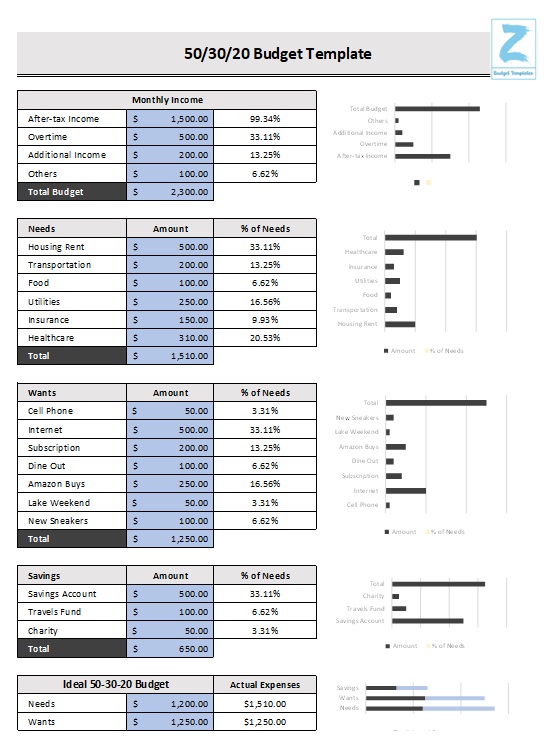
Summary and Bar Chart Visualization
The template includes an automated summary that dynamically updates based on the data entered. This summary visually displays (Bar Charts) how your actual spending compares to the ideal 50/30/20 distribution using graphs and charts. This visual feedback is an excellent way for users to quickly assess their financial health and make necessary adjustments.
Pre-filled Sample Data
To help users familiarize themselves with the template and understand how to categorize different types of financial activities, the template comes pre-loaded with sample data. This data acts as a practical example, showing users how to properly fill out the sections based on typical income and expenditure scenarios.
Benefits of the 50/30/20 Budget Template
- Simplicity and Clarity: The template simplifies the budgeting process by clearly categorizing each expense, making it easy to track and manage your financial life.
- Educational: It serves as an educational tool that helps users understand budgeting basics and the importance of maintaining a balance between immediate needs, desires, and future financial security.
- Customizable: Users can customize the template to better fit their personal or family income streams and spending habits, making it versatile for various financial situations.
The 50/30/20 Budget Template in MS Excel is an invaluable tool for anyone looking to streamline their financial planning and gain better control over their finances. By providing a clear structure and immediate visual feedback, the template ensures that users can maintain a balanced budget, paving the way towards achieving their financial goals and ensuring long-term financial stability. Whether you are new to budgeting or looking to refine your existing financial plan, this template offers a straightforward and effective way to stay on track.

Samantha Lee is a seasoned professional in document design and workflow optimization with over a decade of experience in enhancing office productivity. Holding a degree in Business Administration from the University of Michigan, she has honed her expertise in streamlining processes through innovative document management solutions. Samantha has worked with a variety of corporations, helping them implement effective templates and automated processes that save time and reduce errors.


